Testing a Scene
The Test Scene option searches for the scene on the desktop and, when found, frames the scene with a green border. This option enables you to test whether the scene can be readily located.
The target application must be open in order to locate the scene using the Test Scene button.
If the scene cannot be found, a Scene Test Error message is displayed, requesting you to verify the identification parameters and to make sure the source window is open. You must then check the identification parameters, as described in Defining Identification Parameters.
Decoding
Some applications use obsolete code tables to display data. For the correct mapping of data in Scene Composer, it is important to decode the tables properly. You can select from the options shown below:
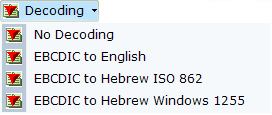
For example, to display Hebrew symbols, the AS/400 BOSaNOVA emulator uses EBCDIC ISO 862, and the PowerTerm emulator uses EBCDIC. For such target applications, appropriate decoding for capture scenes must be selected before the capture process. The decoding option works only for one scene capture at a time. After the scene is captured, decoding is set automatically to the default value. If it is necessary to repeat a scene capture with the same decoding, you must set it again.
If correct decoding is selected, all data symbols from the target application are mapped correctly in the Scene Composer main window.
By default, data is not decoded during capturing.
Checking a Scene
The Check Scene option checks whether the selected window complies with the scene’s conditions. When you click this button, the cursor changes to a pointer. Then, simply click a source window to check whether that window meets the conditions of the scene.
If the check confirms that the selected window matches the scene, a Scene Check Success confirmation window is displayed.
If a mismatch occurs during the check, a Scene Check Error Information window is displayed. An error can occur when anchor identification parameters do not match those found in the selected window. Should this occur, verify the anchor’s identification parameters, as described in Defining Identification Parameters.
